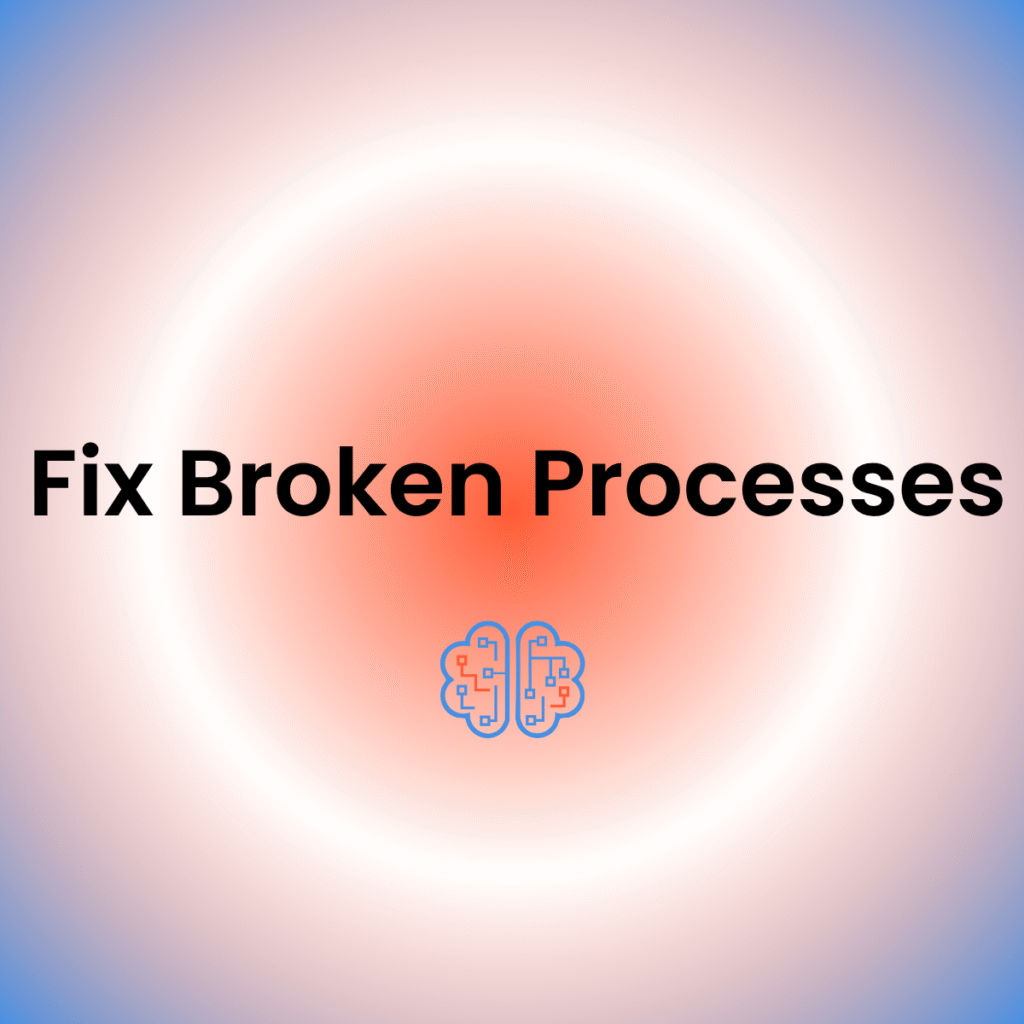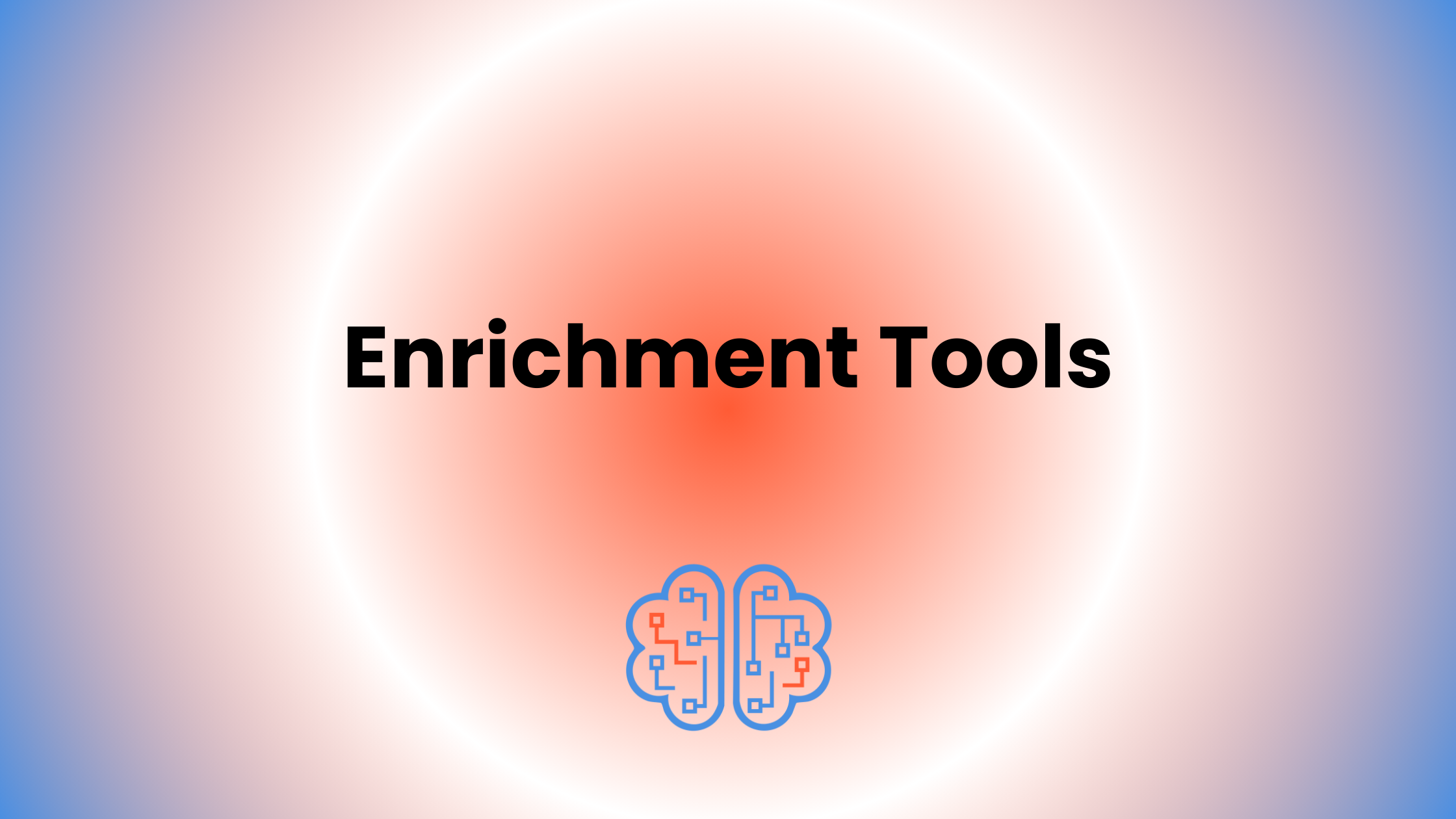Fix Broken Processes First to Boost Automation Efficiency
Automation sounds like magic until it doubles your headaches. Imagine speeding up invoicing—but with errors racing ahead faster than ever. This happens because automation often amplifies inefficiencies, not fixes them. Process optimization can reduce task completion time by 40-60%, enabling teams to dedicate more effort to strategic growth activities. So, before hitting “go” on automation efficiency, ask yourself: Are your workflows clear and solid enough to handle the speed?
Why Broken Processes Sabotage Automation
If your process is a leaky pipe, automation is a faster flood. Automation can create more chaos when steps are unclear or roles undefined—leading to confusing data entry and approval battles. For example, teams often submit invoices quickly but with more errors, causing costly rework and delayed payments. Organizations report a 50% reduction in errors and defects after implementing optimized workflows, leading to higher customer satisfaction and retention.
Mistake alert: speeding broken steps only accelerates mistakes. Automating inefficient or broken processes can waste resources and frustrate teams; optimization is necessary to achieve sustainable efficiency gains. Without clarity, automation does not enhance efficiency—it magnifies flaws.
What is automation efficiency?
Automation efficiency means maximizing the benefits of automation by ensuring workflows are clear, standardized, and optimized beforehand, so automation enhances productivity without creating new errors.
Map and Standardize Before You Automate
Start by mapping your processes from start to finish. Clarify who does what, when, and which information flows where. Teams shine when workflows are standardized; automation then becomes a tool that speeds success rather than speeds errors. A systematic process analysis is essential before automation to identify and address inefficient steps, redundancies, and missed opportunities.
Standard workflows are your automation’s best friend. Defining approvals and data entry reduces confusion and creates reliable results. Before automating, organizations should evaluate which tasks are highly repetitive and involve minimal human input for the best automation outcomes.
Pro tip: Grab your team’s insights and draw out the real process. If this pipeline worked, you wouldn’t be ghosted.
Automation efficiency drives measurable results
Case Study: From Chaos to Clarity in Quote Approvals
A client struggled with quote approvals for weeks. Their templates were all over the place; no two approvals followed the same rule. Automated reminders just created noise.
After standardizing the templates and approval steps, automation began to hum. Quote turnaround improved dramatically, and productivity jumped. This client’s story shows: **Automation only succeeds when built on clean, clear processes.** Prioritizing optimization prevents costly and resource-intensive mistakes often caused by automating unsuitable or poorly defined processes.
Action Checklist for Business Owners and Ops Teams
– Review existing workflows closely for unclear steps.
– Engage your team in mapping and standardizing processes.
– Define roles and decision points explicitly.
– Standardize templates and data entry methods.
– Only then, explore automation tools to scale efficiency.
Moving Forward: Automation Amplifies, Not Repairs
Remember, automation is not a cure-all—it’s an amplifier. Once your workflows are tight and your teams aligned, automation can elevate your operations. Otherwise, it’s like adding a turbocharger to an old clunker.
Ready to streamline and scale? Start by unveiling your process bottlenecks and clearing the mess. For a smooth automation journey, fix processes first. Your future self will thank you.
Let’s unlock true efficiency, together.
FAQ
Q1: Why is fixing broken processes important before automation?
A1: Fixing broken processes ensures that automation enhances productivity rather than amplifies errors in workflows.
Q2: How can I identify which processes to automate?
A2: Focus on highly repetitive tasks with minimal human input for the best automation outcomes.
Q3: What are common mistakes when implementing automation?
A3: Automating unclear or inefficient workflows leads to increased errors, wasted resources, and frustrated teams.
Q4: How does standardizing workflows improve automation efficiency?
A4: Standardization clarifies roles and processes, reducing confusion and enabling reliable results with automation.
Q5: What benefits can businesses expect after optimizing processes for automation?
A5: Businesses see reduced errors, faster task completion, improved customer satisfaction, and increased productivity.