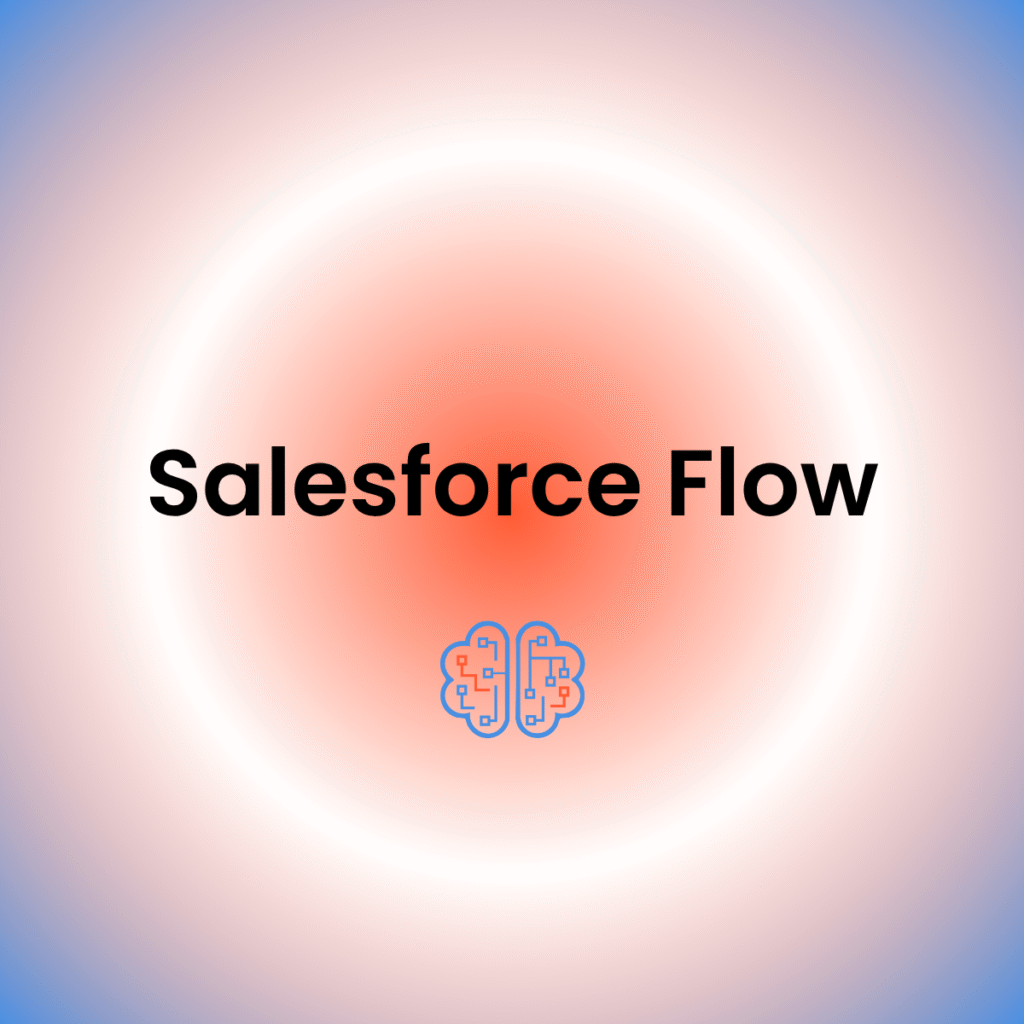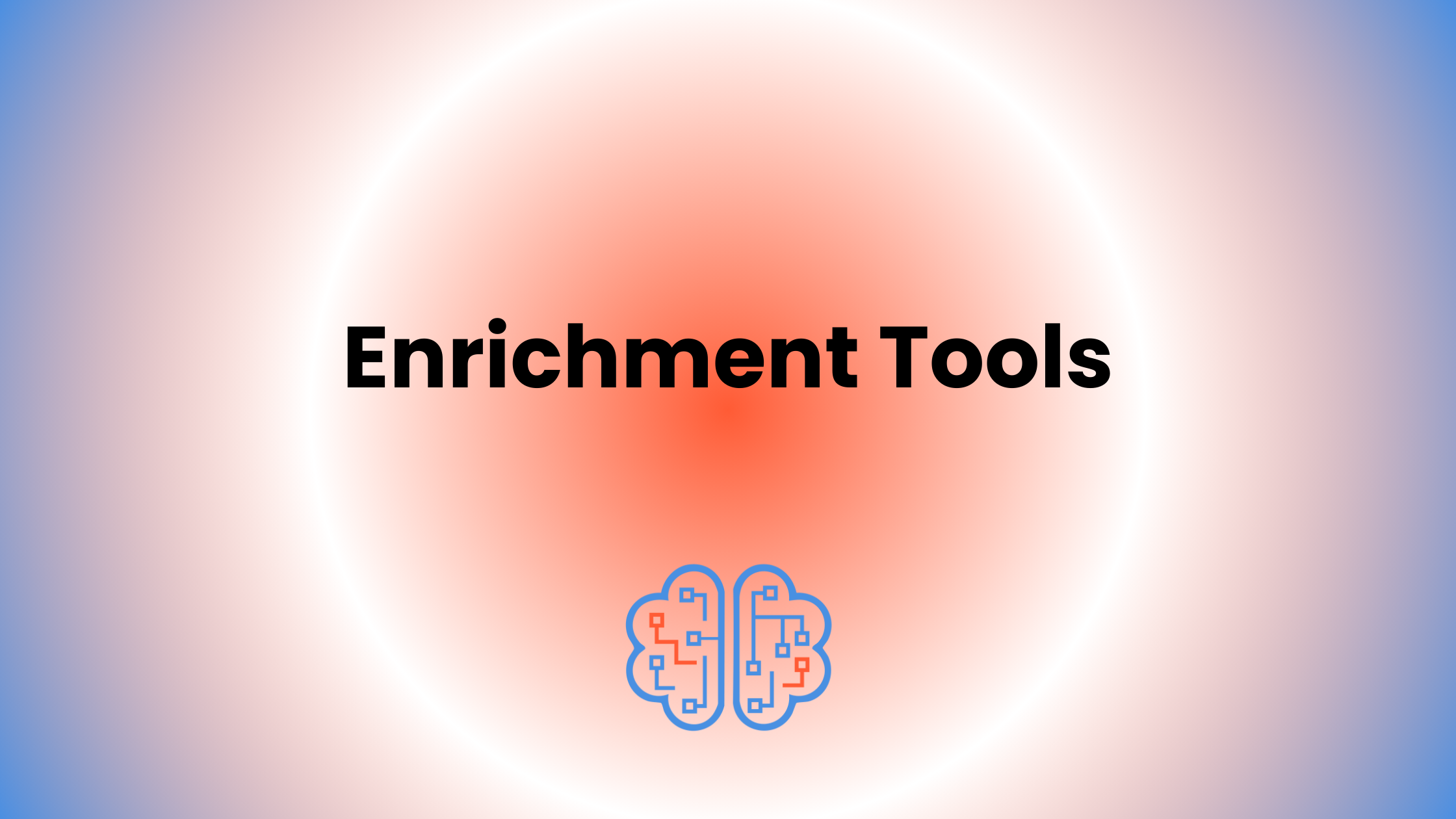When Validation and Permission Errors Halt Your Salesforce Flow
Picture this: You’re in the middle of a critical workflow, but Salesforce suddenly throws a validation error. Frustrating, right? In fact, over 85% of Salesforce users hit these snags, grinding productivity to a halt. Master Salesforce errors to understand and resolve them quickly, keeping your CRM team on track and efficient. What if you could trace these errors back to their root and fix them before they stop you cold?
Why Salesforce Errors Disrupt Your Team’s Momentum
Errors like validation or Apex runtime issues don’t just cause headaches—they freeze workflows and frustrate users. Validation errors routinely pop up when data doesn’t fit the rules, raising compliance red flags and blocking progress. Meanwhile, Apex runtime errors—those sneaky bugs in custom code—can crash your system unexpectedly.
Moreover, governor limit errors impose strict limits on how much processing your Salesforce org can handle at once. Crossing these invisible thresholds can abruptly halt batch jobs or triggers.
Equally frustrating are authentication issues. When users lack proper permissions, they can’t access the data they need, stalling projects and creating bottlenecks. Imagine needing a report but being locked out because your profile’s access isn’t correctly set.
What is a Salesforce Error?
A Salesforce error is a message or issue that occurs when input data, code execution, or permissions violate platform rules, causing workflow interruptions or system crashes.
Targeted Fixes: From Validation Rules to User Permissions
To ease these pains, start by reviewing your validation rules. Many orgs inherit overstrict or outdated rules that trip up perfectly valid data. Tweak these rules to better match real-world input and reduce false alarms.
Next, implement solid error handling in your Apex code. Using try-catch blocks can catch errors before they cascade into full crashes. Also, optimize your code by processing records in bulk. This keeps you safely under governor limits and accelerates batch operations.
Don’t forget user permissions. Double-check profiles and permission sets to ensure everyone has the right access. Small tweaks here can unblock major workflow slowdowns.
85% of users encounter validation or permission errors that slow their work.
Mini Case Study: Taming Errors in a Growing Org
A mid-sized CRM team found their Salesforce slowing down due to frequent runtime errors and validation blocks. They took a systematic approach: first, pruning outdated validation rules, then adding error handling in their Apex classes, and finally auditing user roles. After these steps, system crashes dropped by 70%, and user complaints about access issues fell sharply.
The team reclaimed workflow efficiency, dramatically cutting troubleshooting hours and freeing developers to focus on innovations, not firefighting.
Looking Ahead: Transform Errors into Opportunities
Errors in Salesforce aren’t just obstacles—they’re signals. They reveal where your system and processes can improve. By proactively managing validation rules, coding practices, and user access, you sharpen your CRM’s reliability and speed.
So why wait for the next error to slow your team? Get started free today and keep your Salesforce org running smoothly. Your workflows—and sanity—will thank you.
FAQ
Q: How can I quickly identify the cause of a Salesforce error?
A: Review the error message details and check your validation rules, Apex logs, and user permissions to pinpoint the root cause.
Q: What are common validation rule mistakes that cause errors?
A: Overly strict or outdated rules blocking legitimate data entries or conflicting criteria can cause frequent validation errors.
Q: How do Apex governor limits relate to runtime errors?
A: Governor limits restrict resource consumption; exceeding these triggers runtime errors that stop code execution.
Q: What tools can help audit user permissions in Salesforce?
A: Use Salesforce Permission Set Assignments and Profile settings, along with audit tools like Salesforce Optimizer and external analyzers.
Q: Why is error handling important in Apex code?
A: Proper error handling prevents unhandled exceptions from crashing processes, improving system stability and user experience.